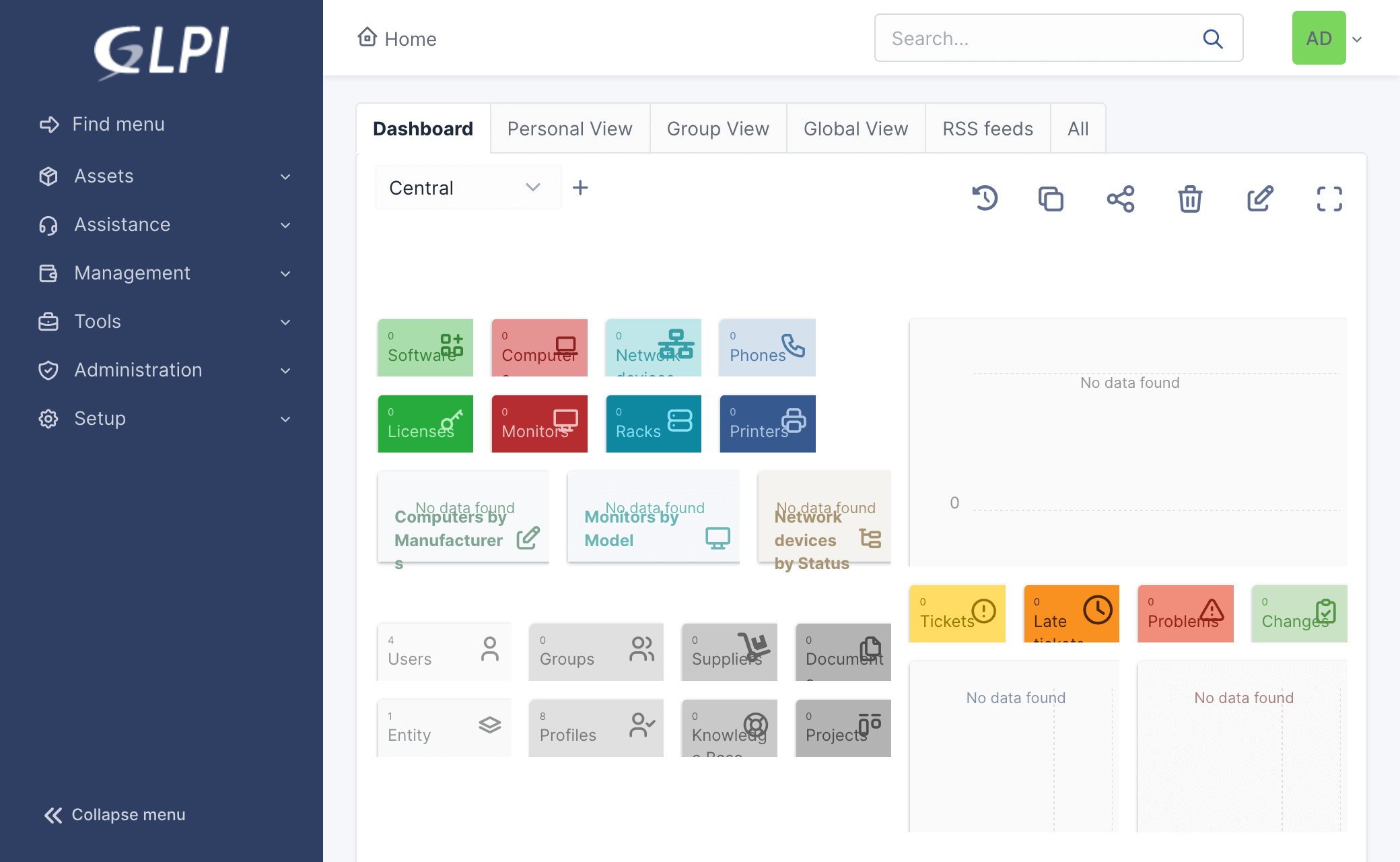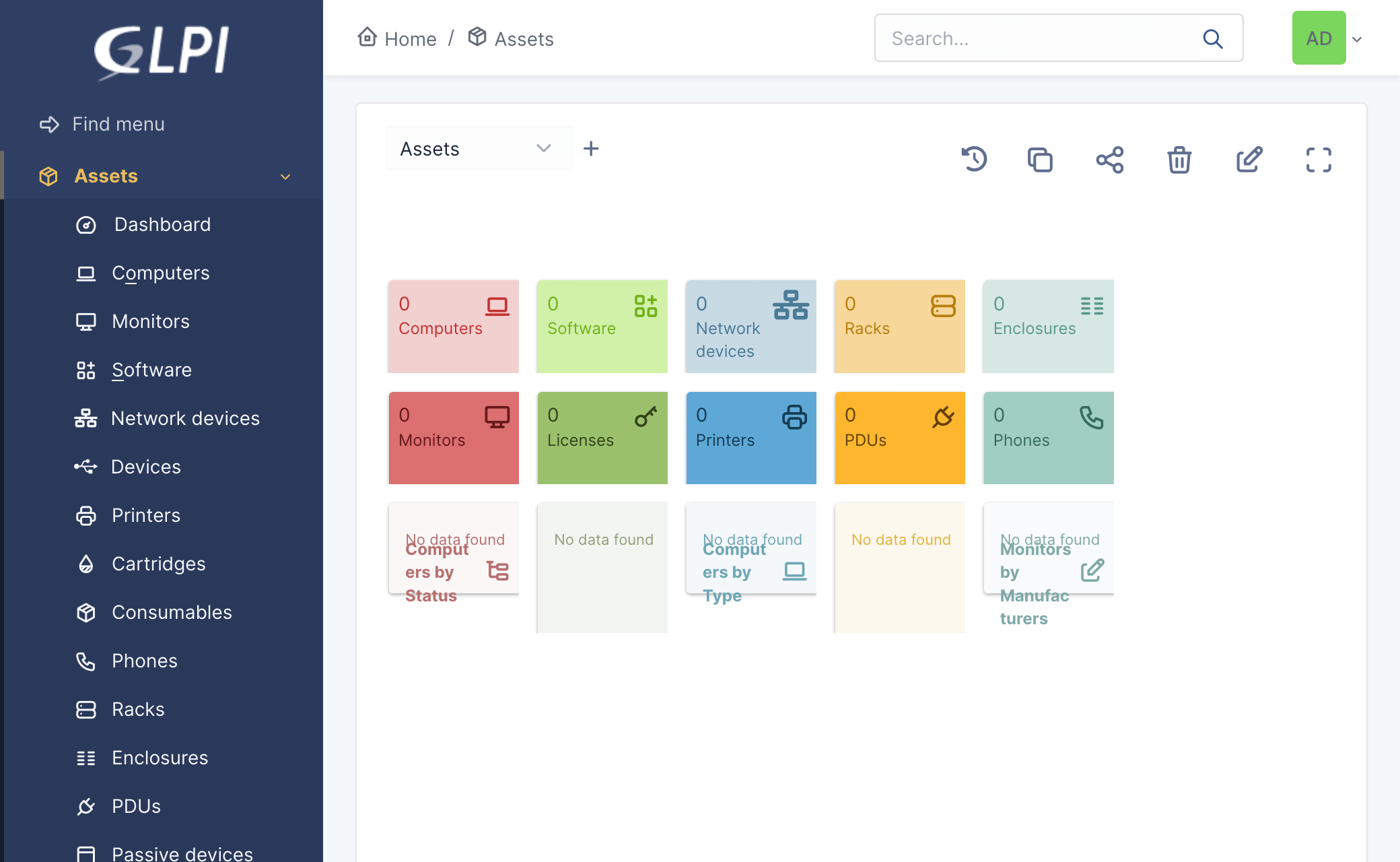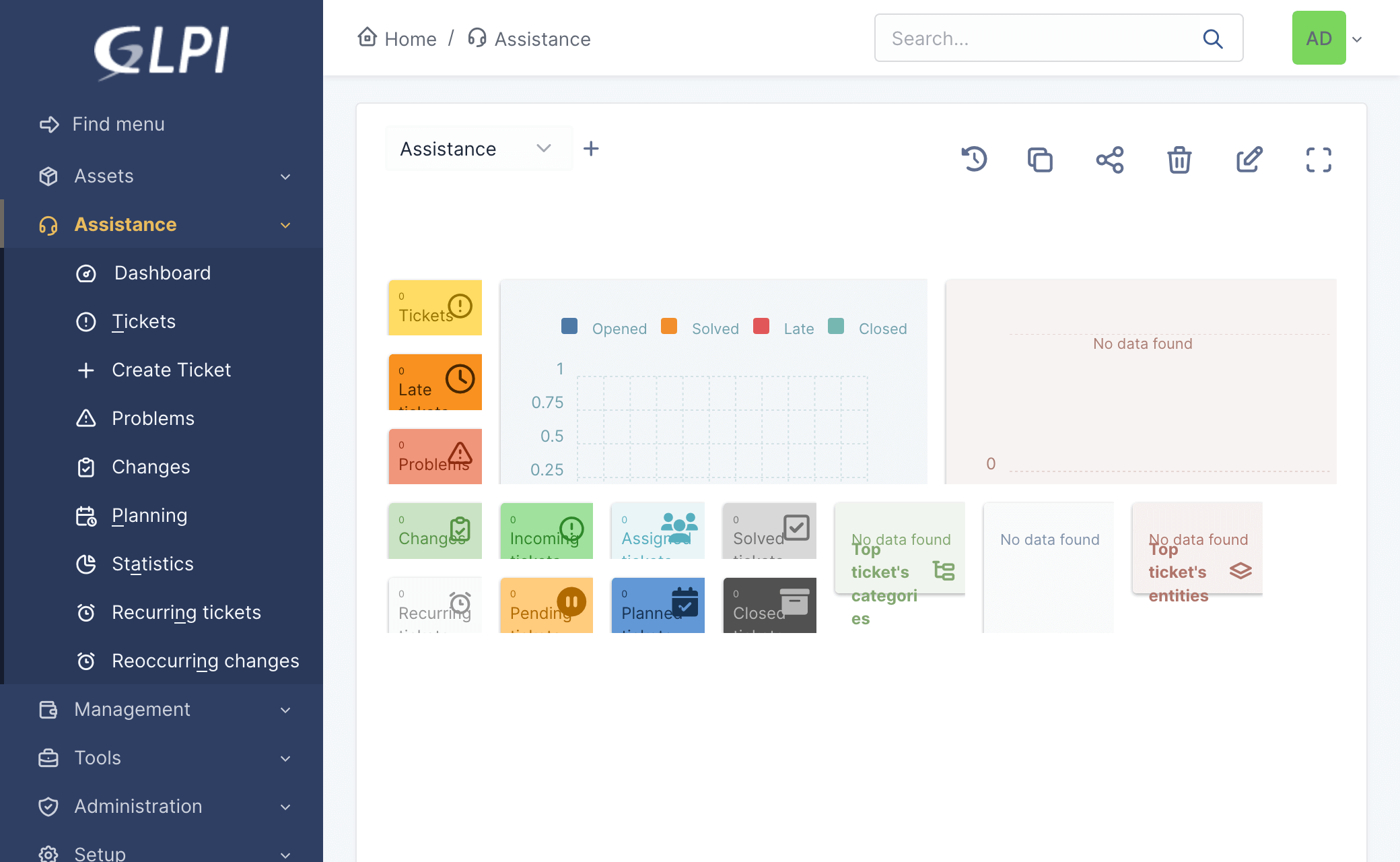GLPI (E-handel och Business / crm)
GLPI is an open source resource management application.
Your open source tool to manage Helpdesk and IT assets!
Information
App
GLPI
Kategori
crm
Aktuell version
10.0.16
Senast uppdaterad
2024-07-03
Språk
Arabic, Bulgarian, Indonesian, Malay (Bahasa Malaysia), Catalan, Česky (Czech), Deutsch, Dansk, Estonian, English (United Kingdom), English, Español (Spanish), Basque (Euskera), Français, Français du Canada, fr_be, Gaelg, Ελληνικά (Greek), Hebrew, Hindi, Croatian, Magyar (Hungarian), Italiano, Latvian, Lietuvių (Lithuanian), Mongolian, Nederlands (Dutch), Nederlands (België), Norwegian (Bokmål), Norwegian (Nynorsk), Persian, Polski, Português (Portuguese), Português do Brasil, Română, Russian, Slovak (Slovakian), Slovenščina (Slovenian), Serbian, Suomi, Swedish, Vietnamese, Thai, Türkçe (Turkish), Українська (Ukrainian), Japanese, 中文 (Chinese Simplified), 中文(台灣) (Chinese Traditional), Korean, Belarusian, Icelandic,
Krav
Licens
öppen källkod
Utrymme
275MB
PHP
7.4-8.3.99
PHP minne
64M
Databas
mysql
Support
Egenskaper / funktioner
- CMDB: Manage hardware, software and data centers. Link Asset inventory to Helpdesk and get 360° control of your IT and business infrastructure.
- Helpdesk: Organize your support easily with GLPI: manage incidents/requests, create forms, define SLAs, deliver the best experience to your customers.
- Financial Management: Discover the full potential of GLPI: track your expenses, contracts and suppliers, create new inventory objects, manage user database and make reports.
- Project Management: Manage projects with GLPI: assign tasks, add collaborators, set up deadlines. Create reports and explore Kanban boards to orginize your team!
- Administration: Take control over users: define entities, create profiles and restrict access to information. With GLPI rules you can define roles of each member of directory and setup workflow for Helpdesk and Inventory.
- Configuration: Customize GLPI: explore setup features to add logo of your brans, select the palette of colors and configure plugins. In this section you can also manage SLAs and notifications.